There are lots of messaging apps for Android but the problem with most of those apps is that they work almost identically. You create an account, add friends and then start chatting. The developers of Yo app came up with unique concept in which users can just send “Yo” to their friends but it doesn’t helps in communicating in any way.

Knock is a new and unique messaging app for Android designed by Dexetra. The idea behind Knock is to eliminate the calls we do to ask status questions. It happens most of the time when we just want to ask our friends questions like “Wanna join me?” or “Are you coming to the party?”. Knock allows users to ask and answer such questions quickly. It lets users ask a question to a friend in the form of a message, friend will get a call with “Yes” or “No” options. On the Call screen, it shows the name of the person who asked the question at the top with the question below it. Just like you accept or decline a call on your phone, you can answer the question asked by simply dragging the middle circle over the desired option.
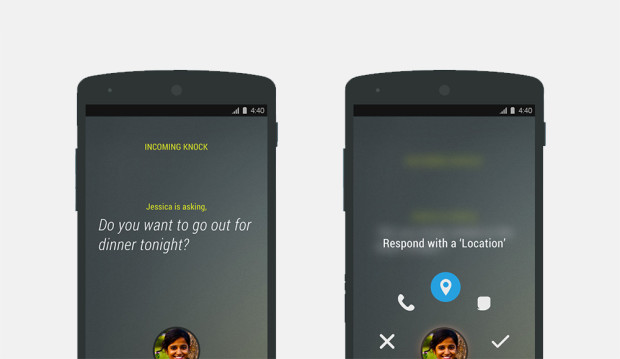
Dragging the circle to right is “Yes” and to left is “No”. The call screen also shows a Call and Text option along with Location option which you can select to share your location with your friend. Once your friend answers the question, you can see the answer just by tapping on the photo of that friend. Here’s a video showing how the app works.
On the main screen, it shows the list of your friends who are on Knock app. To ask a question, you just need to tap the friend’s name and write a question. Knock also lets you use smileys in questions. And while writing the question, you can quickly select any of the previously asked question. You can also use Voice Input to write the question. A green dot at the top right of the photo indicates that that friend is online on Knock. You can quickly add your Knock contacts using their phone number.
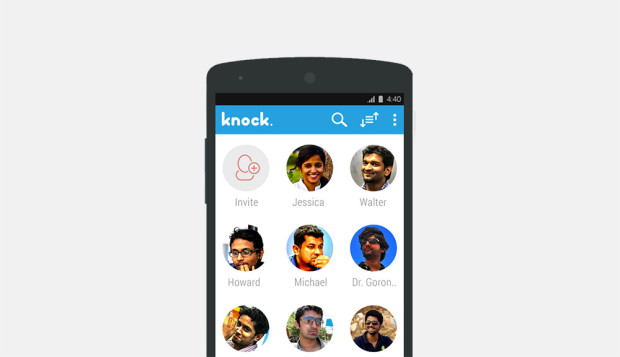
On the top right of the main screen, you get a Sync button which automatically sync your Contacts to Knock, but it displays only those contacts who are already using Knock app. Just after the Sync button, you get a History button which lists all the Knocks you have received. You can quickly remove the Knock history using the trash icon on the History screen. Settings can be accessed using the three dots icon followed by the History button. In Settings, you can enable or disable basic options like Notification Sounds, Location Sharing and more. You can also manage or delete your account in Settings.
Knock is an impressive app and I quite like it. The way the app works is simply amazing. Through Knock, you can get a response to your questions within 10 seconds. One thing I would like to see in the app is the ability to customize the Call screen as it looks a bit filled up. Apart from that, it is a nice app.
Knock is available on Google Play Store.