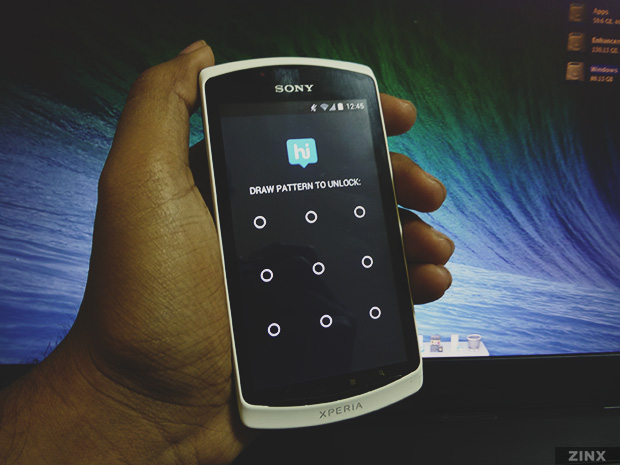
We can always use PIN or Pattern lock for securing our devices from unauthorized access, but what if you want to lock particular apps. Many WhatsApp users use a third-party app to lock WhatsApp, and not only this, I have seen users using an app just to lock Gallery. With the increasing usage of social apps among users, privacy is what users are looking for.
Although Android's built-in Security feature that allow users to unlock their phones using Pattern, PIN, Password and even their Faces is pretty good, but it is not for users who want to lock specific apps on their phones. There are a lot of such apps in Google Play Store that helps users in protecting their favorite apps through Password or Pattern, but Lockdown Pro, which is new in the category, stands out from the crowd.

Created by XDA Member AppMobilePlus, Lockdown Pro has classic user interface which is one of the factors that makes it better than apps in the category. In terms of features too, the app is complete in itself. I have used some other app locker apps and none of them were this cool.
Lockdown Pro allows you to set a Security type when you first start the app. You can choose the type of security which you can select between Pattern, PIN and Calculator(Yes, Calculator). You can also set a security question which will be helpful later if you forget the PIN or pattern. It then shows up the main screen where you can choose the apps that you want to protect. It shows the list of stock and user apps installed on the phone with a toggle on the right. Tapping the toggle will enable lock protection for that app and you will need to pass the lock every time you open that app. On the top of main screen, it shows the number of apps which are locked and a button to Enable or Disable Lockdown Pro.

There are bunch of options available with the app. There are settings for hiding app icon, language selection, preventing Lockdown Pro from uninstalling. There's a Password Manager which allows to change the Password Mode and Security Question. There are also Locking options which include One Tap to Lock, Lock with Location, Show/Hide Notification and App re-locking time.

Lockdown Pro comes with Fake Cover option which is a new thing in Security. After enabling the Fake Cover option, all the locked apps will display a pop-up error with Ok button. You have to press and hold the Ok button on the pop-up to bypass the error. The one's who will try to access locked apps will think it as a real error and they will just press the Ok button, which is a nice trick to secure apps. Users can also customize the look of the lock screen and can also choose between themes. There are currently 4 themes for Pattern lock and 5 themes for PIN lock screen.
[gallery type="rectangular" link="file" ids="2825,2826,2824,2823,2822,2821"]