![]()
While I mostly use the wallpapers that I discover while surfing web, but I find using an app for wallpapers handy. For Mac, there are some nice wallpapers apps like Kuvva and Wallpaper Wizard. While Kuvva features arts from artists all around the world, Wallpaper Wizard is a pretty much organized app in which there are hundreds of categories and each category have a lot of wallpapers. Wallpaper Wizard gives a lot to choose from, which makes it sometimes difficult to go with a single wallpaper. Both these app features Automatic Wallpaper changer, you just have to set time for which a wallpaper can be used and after that these apps will automatically change the wallpaper.
I was going through Top Free Apps section in the Mac App Store and I found Wallpaper by Behance app there. I checked the app and the screenshots were nice enough to convince me to download the app.
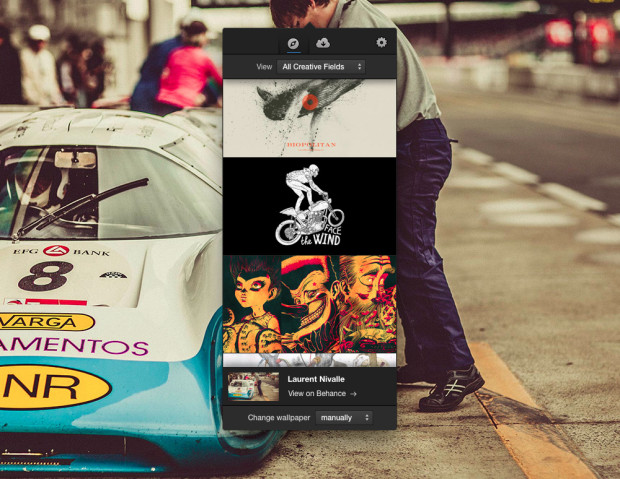
Unlike other wallpapers app, Wallpaper by Behance is a bit simple app and it features wallpapers from only Behance creatives. Behance is fairly popular design site where creatives share what they are working on and it is also a source of inspiration for designers of all kind. You can see all sorts of creativity on Behance, from Graphics Design to Illustrations.
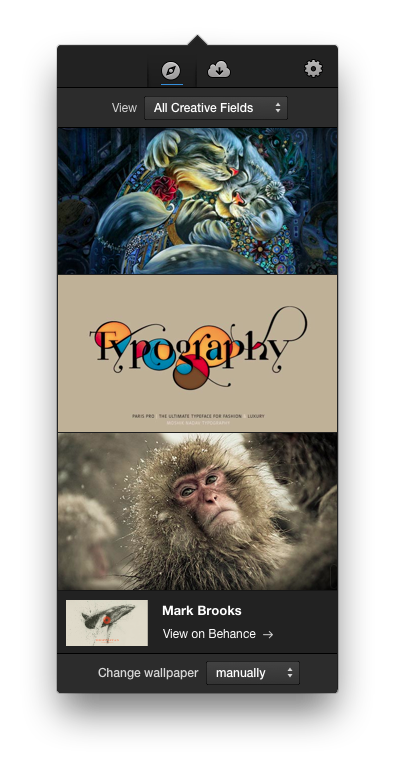
Talking about the Wallpaper by Behance app, just as their site, all the wallpapers that the app features are really creative. The app sites in Mac menu bar and have Behance icon. When you click the menu bar icon, it displays a pop-up window through which you can browse all the wallpapers. By default, it displays wallpapers from All Creative Fields, but you can filter wallpapers of a specific field too from the drop-down at the top. There are 6 different creative fields to choose from, including Photography, Illustrations, Typography and Fine arts.
The wallpapers are listed in list view and when you hover over any of the wallpaper in the app, it gives you the option visit the profile of the artist, view the wallpaper on Behance, set as Desktop wallpaper. If you’re logged into your Behance account, which you can do in Preferences, you can also directly follow the artist and appreciate their work. When I first started the app, I thought(because of the scroll bar positioning) that more wallpapers will load after I reach the bottom of the list, but unfortunately they didn’t. It doesn’t have tons of wallpapers, but the good thing is, the wallpapers they have are really nice.
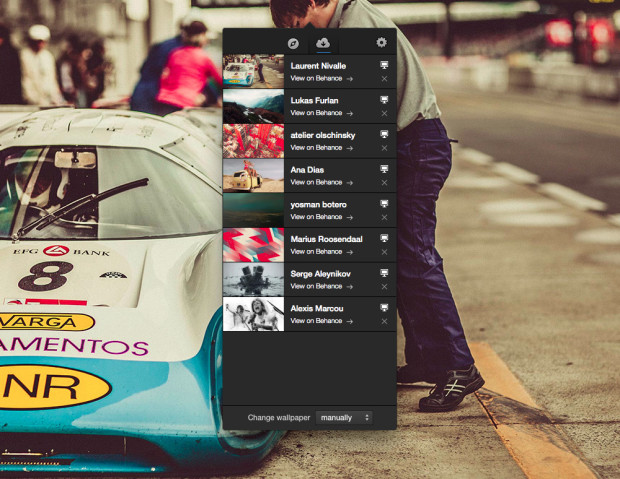
At the bottom, you get a “Change Wallpaper” section drop-down. You can use the drop-down options to automatically change the wallpapers. You can set rotate the wallpapers hourly, daily, weekly and monthly. If you don’t want this automatic wallpaper rotation, you can also set this option to “Manually”.
The app comes with two tab sections, the default one is the one which lists all your wallpapers. The other tab lists all the wallpapers you already downloaded. You can remove wallpapers from this section if desired, and you can also set any of these as your desktop wallpaper from this tab only.
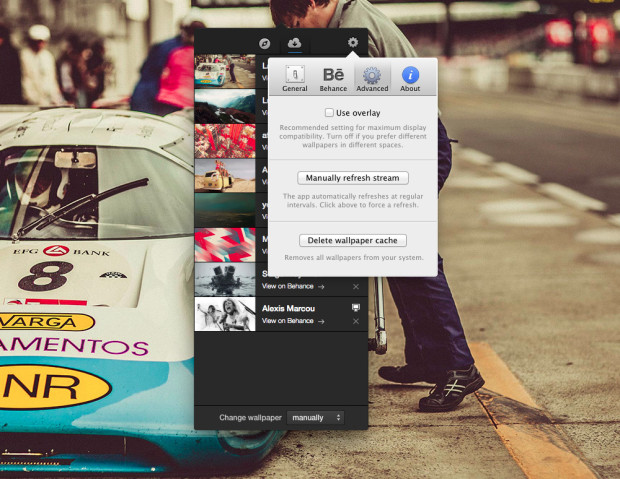
In the Preferences which can be accessed by clicking on the gear icon on the top right, you get the option to launch the app at login. In the Behance section of Preferences, you can login into your Behance account using your Adobe ID, or you can also click on Sign Up button to join Behance community. In Advanced section, you can manually refresh the wallpaper stream and delete wallpaper cache. You can also enable or disable “Use Overlay” option, which I have no idea what it is meant for. But description below the option says that “it is recommended for maximum display compatibility”, so it should be something related to resolution thing.
When you click on “Set Wallpaper” in the wallpaper list tab, the wallpaper jumps from its position to the tab icon of downloaded wallpapers. The effect with which it jumps is nice, and is just like when you download an app from the Mac App Store and the app icon jumps from the Mac App Store to the Launchpad icon in the dock. It also displays a blue bar at the bottom of that wallpaper indicating the wallpaper download status. Once it sets the wallpaper, it also notifies through a Growl like notification(but of smaller width) with wallpaper information and its Behance link. You can also drag the app pop-up anywhere on your screen to make it a standalone window.
On the launch blog post on Official Behance blog, they mentioned that more wallpapers will be added each month, which is nice. The app was released two days back, and it is currently in the starting stage. The existing wallpapers are awesome and I am going to stick with this app for now, as it is simple and have really nice wallpapers. And I am sure we will be seeing more creative and artistic wallpapers in the app.
Wallpaper by Behance is free on Mac App Store.