Mac Address Book is great for those who owns most Apple products as it is easy to sync content between Apple devices. But if you own a Mac and an Android phone, you won't find yourself using Address book much because your contacts are on Android Contacts already and you would not want to feed the contacts in the Address Book again.
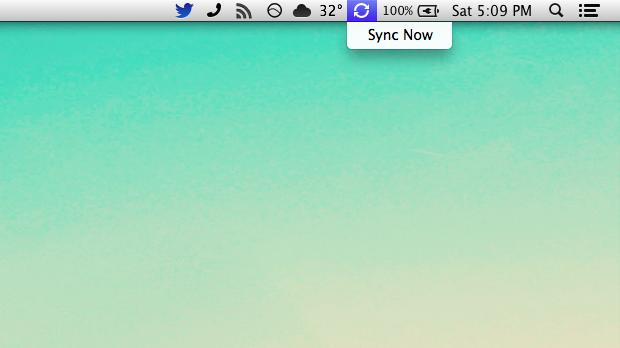
There's actually no direct support for syncing Google account contacts with Apple devices. Even if you look in Mac settings, you will find syncing options for Gmail Messages, Calendars etc. but not any option for syncing your Gmail's contacts with your Mac.
If you are like me who have a Mac(Hackintosh in my case) and an Android phone, and you want to set up contacts syncing between your devices, then you are at the right place. I tried with Exchange ActiveSync and came to know that Google dropped support for ActiveSync, so the only way remains is using CardDAV.
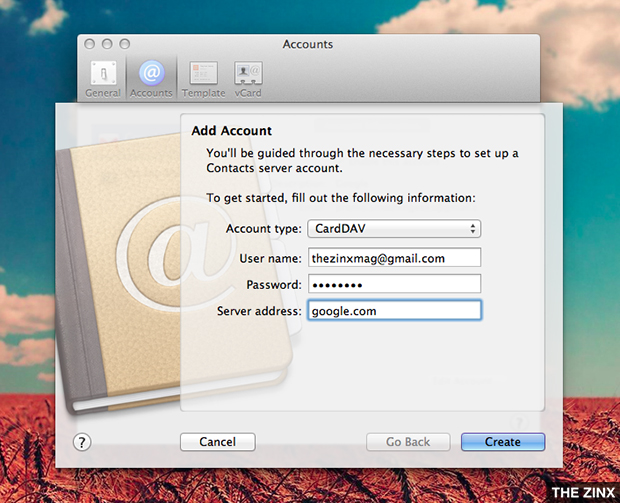
Open the Contacts App on your Mac and go to Settings and then Accounts.
Add an account which will mention CardDAV by default, put your Gmail Username and Password there, and put google.com is Server Address.
The next screen will show up the contents to sync, you can check whatever you want to sync apart from contacts. You are done, and after sometime, you will get all your Gmail contacts on your Mac's Contacts App.