Google Chrome is a very powerful browser and the availability of so many extensions makes it more useful. There are apps for Mac like Quicksilver and Alfred which allow you to run some helpful commands quickly using keyboard shortcut. You can get things done easily with these apps but the workflows are limited.
Backtick is a simple but very useful extension for Google Chrome. You can say it is Alfred for Google Chrome. You can run some useful commands and scripts on any of the web page using a single shortcut.

You just need to press the tick button and it will open up a box at the top right corner on the webpage. Now, you can type there anything you want to do and hit enter to run the action.
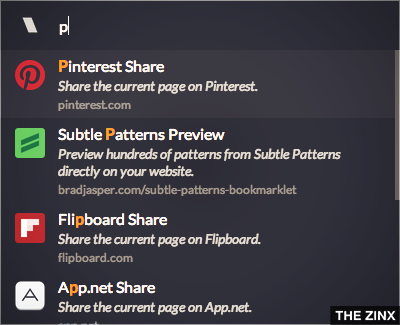
For example, suppose you're on a page and you want to tweet the link to your followers, instead of opening twitter and writing the tweet, you just need press the tick button from your keyboard and write in the box "Tweet", select the Twitter action and hit enter, it will automatically open the tweet window. Not only twitter, you can share the link to Facebook, App.net, Flipboard, Hacker news, Google+ and other sites too.
You also get a bunch of other useful actions and scripts. You can run them with quick keyboard shortcut. The extension also allow you to create custom actions for your personal use. With a bit of knowledge of JavaScript, you can make custom commands for yourself.
Backtick