One of my friends recently lost his Android phone and unfortunately the newly released Android Device Manager wasn't available then. It is easy nowadays to lose your phone anywhere, and theft cases have also increased these days.
If you don't know about Android Device Manager, it is a synchronization system Google released two or three days back which mainly focuses on locating your lost phone and handle such situations. Google pushed Android Device Manager via Google Play Services which is now pushed to major Android users all over the world.
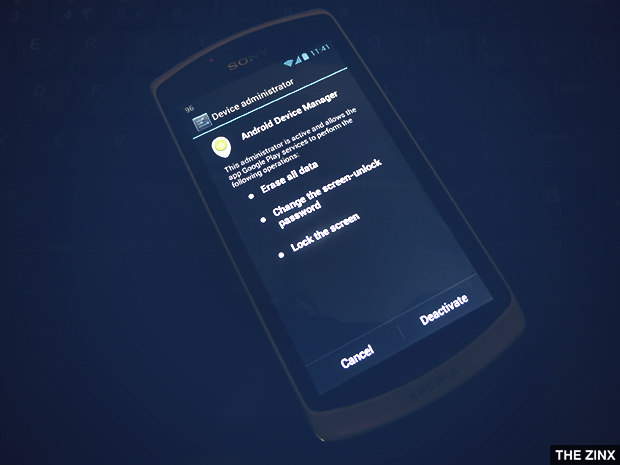
If you lost your Android smartphone, don't worry, there are still chances of getting the device back, or atleast you can secure your data without touching your phone.
Let's see how to do this.
First, go to your phone's settings and then you will see Device Administrators in Security. You will see there "Android Device Manager" which is disabled by default, you have to enable it to opt in.
Once enabled, point your desktop's browser to this page, and sign-in with the same Gmail ID which you used to use with your smartphone. If you used multiple Gmail accounts on your phone, you can use any of them with Android Device Manager.
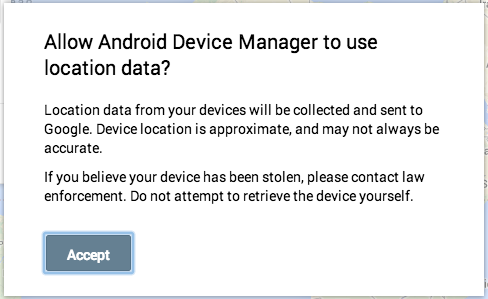
Now, you have some options to control your Android device right from your browser. Suppose you lose your device in future, you have the option to track it where actually it is. But this will only work if the device you lost had GPS Enabled because location tracking is done via GPS, and it should be enabled to fetch locations.
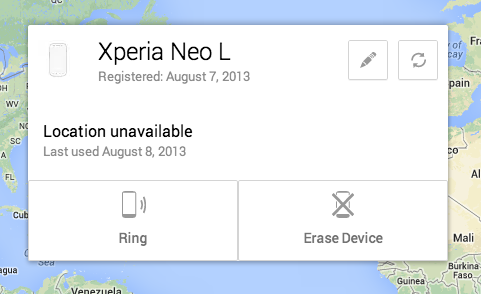
It may or may not show up the location, if it doesn't, you can click on the Ring button to ring your device. It will ring up with maximum volume even if your device is on silent. It is useful if you lose your device anywhere in one of your rooms.
Also, if you don't find any chance of getting the lost device back, mostly in the case of device stealing, you can erase all the data from your phone. So, all your important data, settings will be erased from your phone. But do note that SD Card contents will remain intact.