Whenever we embed a YouTube video on our sites, the video plays on 360p by default. We have to change the quality from 360p to 720p or 1080p manually.
If you have embedded a video, you should have noticed that it plays in low quality but it gives the resolution option in the player using which we can change the resolution and play it in HD. But there's a trick which allows you to embed the YouTube video so that it plays in HD by default.

I have seen on some business sites which embed their videos and they play in low quality, this trick can help such sites to get the most out of YouTube. Also, not only you can embed your video in high quality but you can also choose the resolution of video to load (480p, 720p or 1080p).
Let's see how it works.
First go to the video you want to embed on your site. Go to the video and copy the video embed code of the video.
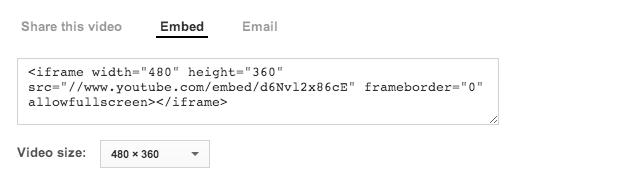
Now paste the embed code where you want to place the video and add one of the following tags just after the URL of the video in the embed code without quotes.
"&hd=1" - For HD Video Playback
"?rel=0&vq=hd1080" - To play video in 1080p by default
"?rel=0&vq=hd720" - To play the video in 720p by default
"?rel=0&vq=hd480" - To play video in 480p by default
Below is the demo. The video below is through the normal embed code.
And the video now at 1080p by using the tags in the URL in embed code.
You won't notice any different until you play the above videos. Once you play the first video, it will play in the default low resolution while if you play the second video, it will start in 1080p automatically.