Its more often that you like a video on YouTube and you just want to download it on your device. It easy to download videos on desktop but it is a bit different for phones and tablets. The users who watch videos on tablets and smartphones is increasing with huge rate as they have these devices with them all the day.
There are a lot of ways you can download your favorite videos from YouTube on your android device. What users mostly do is they copy the YouTube video link and use sites like KeepVid to download videos from browser. But it is not the easiest way and requires more steps.

Below are the two easiest ways to achieve this.
TubeMate
I have been using this app for a long time and it never disappointed me. TubeMate is actually a YouTube browser app for android and it also allows you to download videos directly on your phone.
This app was actually on Google Play Store but Google pulled it out for obvious reasons. Though the developers hadn't removed it from the web, and it is one of the most used app too. It comes with simple interface where you can browse and watch the videos and download them in any of the resolution you want.
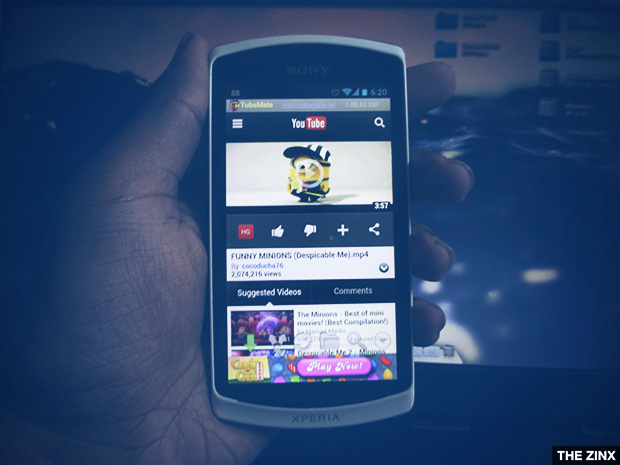
The app comes with a download manager where you can manage all the video downloads. You can pause and resume downloads which is a good feature. You can download videos in any resolution from 320p to 1080p and you can also download 3D videos if available. There's also a separate option if you just want to download the audio in MP3 format.
YouTube Downloader
This is another app which allows you to download videos directly from the Official YouTube app. Thanks to XDA Developer danielgek for developing this app. You can browse videos on Official YouTube app, and if you want to download any of the video, just tap the Share button and you will see their YouTube Downloader, just tap that icon and follow the screen to start the download.
This app also allows you to download videos from browser, and you can choose the resolution of the video too. Though the app is currently in beta, so you may get errors or Force Closes in the middle.
Some users are reporting that the app isn't working for them, if it not working for you then you can use TubeMate which is tested and works with almost all the phones.
This is the easiest way to save YouTube videos right into your android device without using browser or any other site.
If you don't want to use above apps, then you can just copy the YouTube video URL and open KeepVid in browser and paste it there to start the download, KeepVid also gives you the option to choose the resolution of the video you want to download.