Flipboard is one of the best feeds app available. No other app in the category gathers content in such a beautiful UI and provides more than enough features. Flipboard recently announced Custom User Magazines which you can create from different sources for your personal account.
Here's a detailed guide on how you can create Flipboard Magazine for your own blog and browse the feed in Flipboard app. There are actually two ways for doing this and both of them are simple.
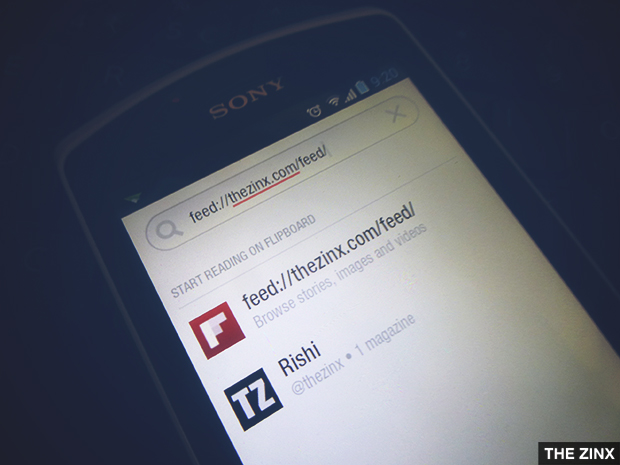
Method #1 : Add your Feed on Flipboard
You can directly add your blog's RSS feed to Flipboard. Just open the Flipboard app on your device and click the red ribbon icon on the top right. You will get a search box on the top. You need to search this.
feed://domain.com/feed/
You need to replace the domain.com with your blog's domain name. This actually works well with WordPress blogs because there's a feed automatically generated in WordPress.
So, what this will do is show up your blog's name in the search results, click on that and then you can subscribe to it.
The only problem with this is that you don't get intuitive and Flipboard UI adoption and you are not going to see any Images in this feed. Also, this magazine will show up the excerpt of your feed articles.
Method #2 : Create Shared Flipboard Magazines
The new Flipboard feature allows you to create your own personal magazines by adding custom articles from the web and Flipboard will turn those articles in a regular Flipboard magazine. Let's see how to do this.

Firstly, you need to create a Flipboard account if you haven't already. You can do this from your mobile, tablet device only.
Now, login to your account from the Flipboard site and create a magazine. You will be asked for Magazine name, Description and the Category magazine. You can also make the magazine private if you want, by default all the magazines are public.
You have created your own magazine on Flipboard now. You need the Flipboard Bookmarklet to add articles in this magazine. Flipboard gives a bookmarklet for this purpose which you can add to your browser from here. Since I use Google Chrome, I prefer to use Chrome Extension rather than the Bookmarklet.
Now every time you click the bookmarklet, you will be able to add articles into your magazine from your blog. You can subscribe to Zinx on Flipboard.