Truly saying, I don't use Pinboard, but instead I use Saved.io which is a free service and easy to use. The introduction of these bookmarking services tell one thing, that the users want to use such services rather than the normal bookmarks that we do in browsers. And even after browsers like Google Chrome and Firefox that come with bookmarks syncing, users want to use a dedicated service to manage their bookmarks and go through the bookmarks whenever they want in a simple and clean interface.

Unmark is a new bookmarking service which combines bookmarking and to-dos. Their tagline "the to do app for bookmarks" explains it the best. Unmark not only allows you to bookmark links but in addition, it takes every bookmark as a type of task and gives you reminders to do something with your bookmarks.
Getting Started with Unmark is easy, you can create a free account which allows you to bookmark a maximum of 10 links a day, and users with free accounts can bookmark at most 50 bookmarks. Premium account users have everything unlimited and can also search through their bookmarks. The premium service costs $12/year. It is good to start with a free account and upgrade it to premium one later when desired.
Adding and Managing Bookmarks
Just like similar services, Unmark comes with browser plugins which you can use to add bookmarks to your account. There's also a bookmarklet that you can drag to your Bookmarks bar in your browser for quick bookmarking.
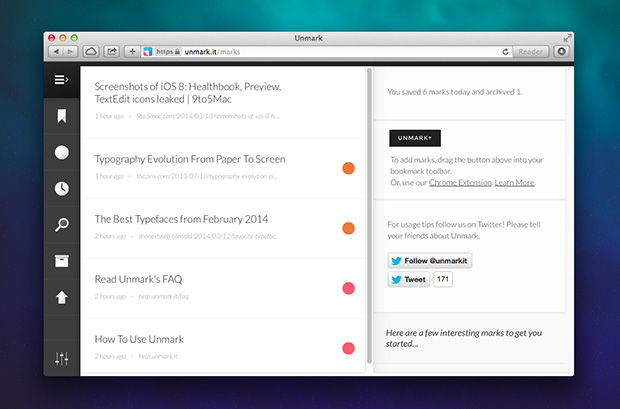
There's no dedicated app for phones to bookmark to your Unmark account. But users can still bookmark links on their Android, iPhone and iPad using the Unmark bookmarklet. If you are using Google Chrome on your phone, then you can use the Unmark extension for bookmarking.
While bookmarking, you can add labels to your bookmark. There's a list of labels that you can select from, like Read, Watch, Listen, Buy etc. So, whenever you are bookmarking a webpage, you can assign a label with it so that it will be easy for you to know what exactly to do with that particular bookmark. It also makes it easy to organize the bookmarks. You can also add notes while bookmarking, and it also supports hashtags. Whenever you to try to bookmark the same link again, Unmark automatically detects it and lets you edit the bookmarked link.
The account dashboard is minimal. There's a horizontal menu on the left followed by the list of bookmarked links. The menu lets you navigate through All Bookmarks, Labels, Timeline, Search, Archives and Settings. The Timeline displays the bookmarks in timeline view categorized by number of links bookmarked today, yesterday, last week and so on.
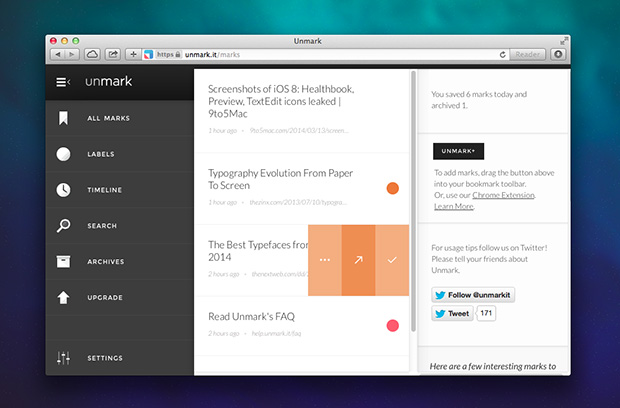
The list of bookmarks displays the title, link and the time when it was bookmarked in time ago format. It also displays the color of the label color with the bookmarks. On hovering over a bookmark, it displays buttons for archiving and for opening the link. The right column displays some basic information including the total number of bookmarks and the ones which are archived today.
The Settings
The web app comes with minimal settings. Users are allowed to change password, or email. Users can also Import and Export Marks. Free users can export bookmarks but they can't import bookmarks, while premium users can import the bookmarks too.
The service is easy to use and is for those users who are really serious with their bookmarks. One thing I didn't like about Unmark is that they use the thin version of Lato font on the dashboard, which doesn't look great at all. But if you are looking for a bookmarking service, you should give Unmark a try.