Apart from number of features in MIUI ROM, ability to use themes and skins is really popular. There are a lot of free themes for MIUI which users can use either on the MiLauncher or on the ROM. MIUI have a separate app for Themes where users can browse and download free and premium themes.
The themes changes the whole interface, including the Status Bar, the Icons, the Launcher and the default apps. If you don't have MIUI, you can check our recently published guide on how to install MIUI on your phone.

I went through the MIUI Themes Store and the forums to find the best themes created in the community yet.
iOS 7 Theme

If you want to make your phone look like iOS 7, this is what you need. This theme transforms your MIUI ROM into iOS 7 like homescreen with same icons, wallpaper and status bar.
MiCrease
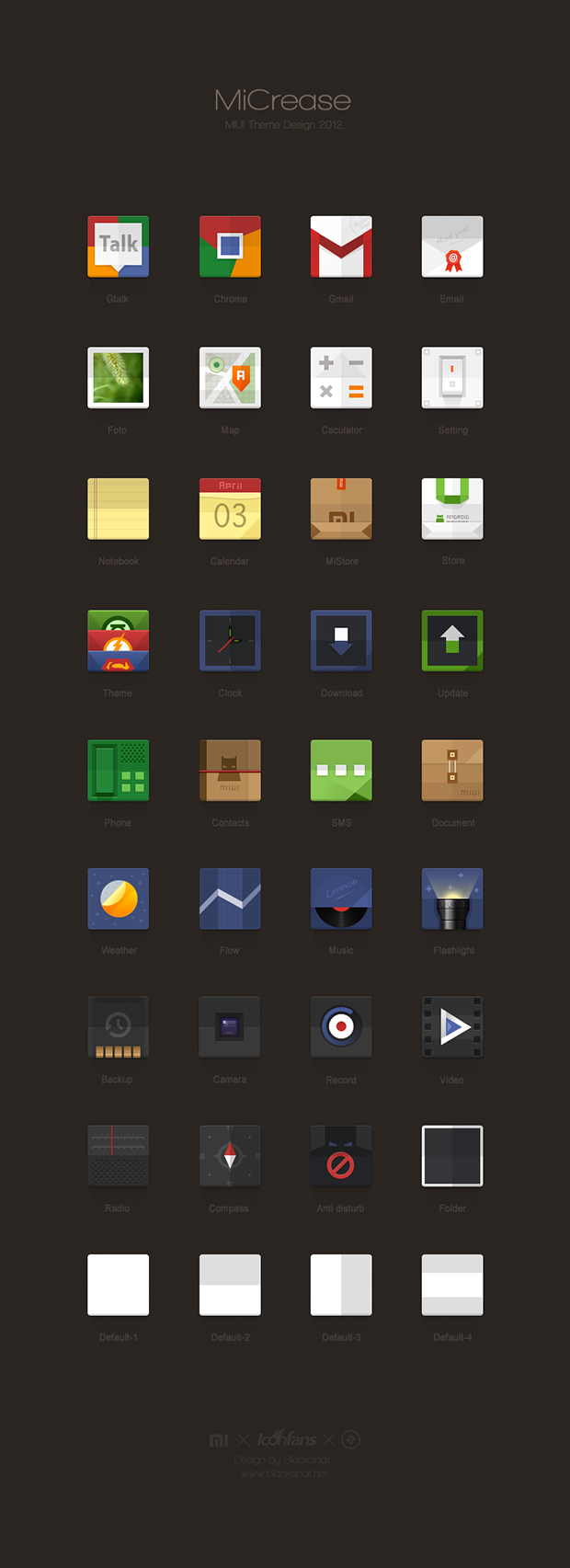
MiCrease Theme is the winner of MIUI Theme Competition 2012. The theme contains beautiful squared icons with little rounded edges. The theme is for HDPI devices and there's a MDPI version of the theme on DeviantArt. The icons for Google Talk, Chrome, Theme app, Weather are really nicely done.
Download (2.2 MB)
Suave HD Theme

A guy made MIUI theme using the popular Suave HD icons. The theme contains icons, dock and the indicators. The theme includes icons for almost all the popular apps. If any icon is missing in the theme for any app, the theme will match that icon like other icons in the theme.
Download (7.5 MB)
Zorbakan
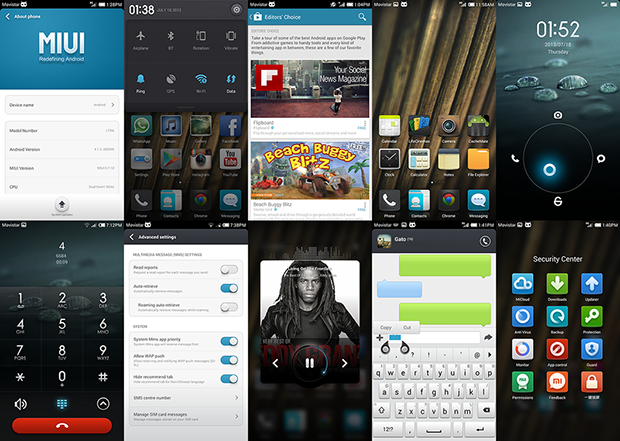
Zorbakan is MIUI default theme inspired theme, the color scheme is changed to blue and other interfaces are almost same apart from icons. The icons are taken from one of the most popular themes for iPhone, Jaku.
Download (15.2MB)
Superman

Superman is a cool theme for MIUI, with colorful superman inspired icons and wallpaper. The status bar toggles, slider and the memory cleaner are also included in the theme.
Download (3.28MB)
I Love Postcard
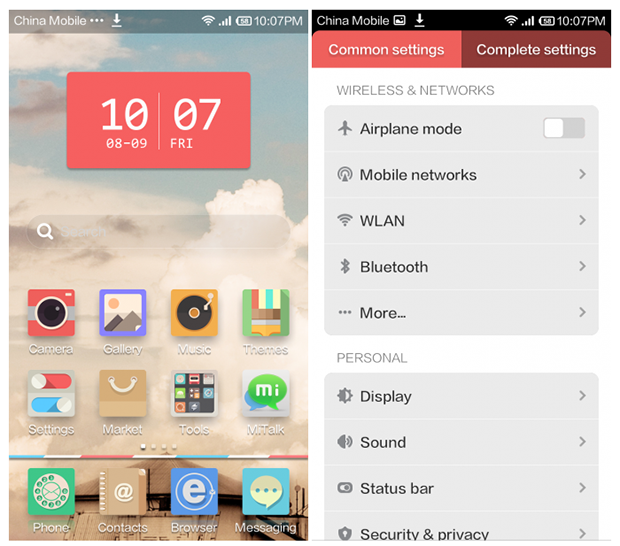
I Love Postcard, a beautiful retro MIUI Theme with a bunch of retro icons and flat like interface in apps. The theme comes with widgets, dock and of course the icons.
Download (10.33MB)
Italian

Italian Feast comes with default MIUI v5 lockscreen and a complete new set of icons. The icons are bold, solid and have rounded edges.
Download (6.33MB)
Google Now Style
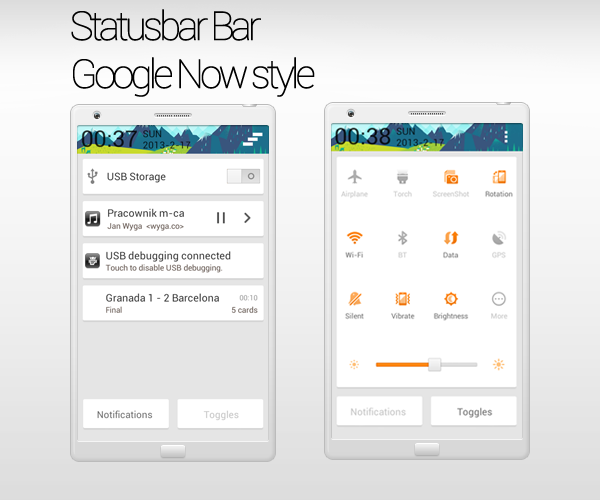
This is basically a status bar theme for MIUI ROM. Google Now UI is trending among designers and this is one of its outcome, this is Google Now inspired Status Bar MIUI Theme. It contains Google Now like icons, the orange and white color scheme and the Official Google Now Wallpaper as the Status Bar background.
Download (249.2kB)
Sword Art

Sword Art is one of my favorite themes on MIUI. This minimal theme comes with indicator and circled icons with borders. The status bar and the toggles are same as in the default theme.
Download (1.0MB)
iOS 6 Final

iOS 6 Final is a complete replica theme of iOS for MIUI Users. If you want to make your Android phone look like an iPhone, you just need to install MIUI and then install this theme. It contains iOS like icons, lockscreen, status bar and iOS like app interface.
Download (42MB)
How to Install Themes
Installing themes in MIUI is easy. Just make sure you are using MIUI and you are signed in your Xiaomi account. Just Download any of the theme, you will get a .mtz file. You need place this file in the folder "/SD Card/MIUI/themes".
Once you copied the theme, you then have to open the Themes app and check the copied theme in the Local themes section. If you don't find the theme there, you can refresh the local themes from the menu.