I reviewed Aviate launcher back in September last year and it was in very initial stage at that time. Yesterday, Aviate launcher, which is now a Yahoo product, has got a huge update which brings in design updates and feature additions too.

Aviate launcher is now Yahoo Aviate launcher and it has new icon which has Yahoo-ish kind of design. Aviate launcher now comes with three screens, the middle one is the main screen which displays a picture and your favourite apps at the bottom. The right screen is the Collection screen which lists all your apps in categorized view. The new addition is the left screen, which is “Daily Delight” screen. The screen shows you your daily stuff, like Calendar Events, Temperature, News and a photo that it fetches from Flickr.
The main screen is now wider as the update eliminates the card based interface. The main screen now occupies the full-width of the screen which makes it look much better than how it used to look in the previous version. It lists all your favourite apps at the bottom of the main screen in a grid layout. You can press and hold an app in your favourites and drag it upwards to remove the app from the favourites. Just like it used to work before. You can remove the upper row of apps and the home screen picture will get resized to fit the screen.

And now, the thing that I like the most about Yahoo Aviate launcher, is that it now shows all your Favourite and Recent Contacts when you swipe up on the main screen. You can quickly make a call or text your favourite or recent contacts right from your home screen, which is a time-saver. It shows contacts with pictures and name when you swipe up on the home screen, and when you tap on any of the contacts, it shows another screen through which you can make a call or text that contact. There is also an option to Send Location.
The Collections screen is pretty much the same. It shows all your apps in categories. You can also Add Collections from a list of collections. Swiping left on the Collections screen brings all your apps sorted alphabetically. You can quickly jump to specific app using the quick scroll bar at the right. You also get an option to add a shortcut and search through your apps on the top right of the screen. You can long press and hold any app to add it to any of your collections or in your favourite apps grid if there’s space available.
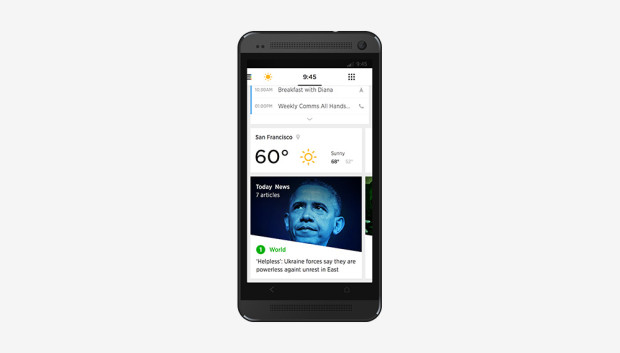
Daily Digest is one major addition in the latest update which shows all the things you should know at particular time. It shows the day and the date at the top with a background image that it fetches from Flickr. You can swipe down on this block to see the full background image. You can also set the background image as your home screen picture using the “Set Homescreen Image” option. It's nice that they added this option, you can have a different home screen picture everyday, which will make your home screen look refreshing. On tapping the Info icon at the top right of the block, it shows the location of the Image and the username of the Flickr user who captured the photo. Below this date block, you get a bunch of Aviate widgets. Though there’s also a new widget which is a News widget. It shows world news in an interface similar to Yahoo News Digest app. You can scroll through more news horizontally. On Daily Digest screen, you can also add your own widgets or app collections.
Swiping right on the Daily Digest screen brings Spaces. The Spaces section now have dark background and light fonts are used for Spaces. You can quickly switch within different Spaces based on what you are doing. Your Daily Digest screen will automatically change based on current Space. If you have set your home location in Settings, it shows Nearby places along with the Spaces. You can tap on any of the place to check reviews and tips on the Daily Digest screen. After setting your Home and Work location, you can also get directions quickly.
One thing I noticed is that the update brought smoothness to the launcher. The thing I liked about the update is the new interface, which looks better now, specially the main screen. Swipe-up to see Favourite Contacts is unique and very useful feature. But the best thing about the update is that anyone can now use Aviate launcher. It's out of beta and there’s no need of invites anymore.
Aviate launcher is available for free on Google Play Store.