There are a lot of apps coming which are basically inspired by Pinterest. Apps like Kippt, IceBergs allow you to manage your images and screenshots on the web, but who would like to open a browser to bookmark an image ?
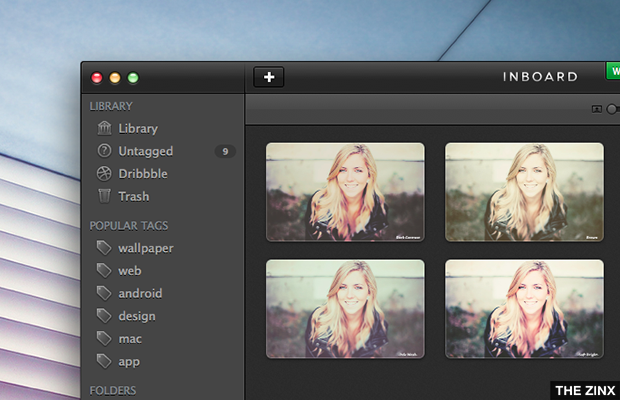
Inboard is a beautiful and free mac app which allows you to deal with your images and screenshots. If you're a blogger like me who capture tons of screenshots everyday, this app is a life saver. Till now, I used to use a folder on my desktop to keep all the screenshots in one place and to keep them backed up, but this app makes it very easy to store your screenshots in a beautiful interface.
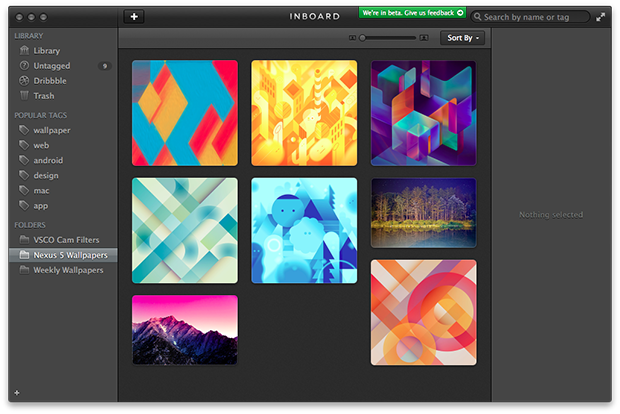
Inboard app comes with useful features and Pinterest like layout. When you take a screenshot, you can drag it to the Inboard window and the app will save the image in your library. All the images you save in the app are stored in a separate folder in the app directory.
The app displays the images in thumbnail view, and you can increase the size of the thumbnail. You can also sort the images in your library by date or by title. You can tag images so that it will be easier to search in the future. You can also make folders in the app and place images of a category in the folder.
The app comes in 3 column layout, the left column lists all the tags and folders. The middle column is the place where the thumbnails are displayed. The last column gives you the option to add tags to your images when selected.
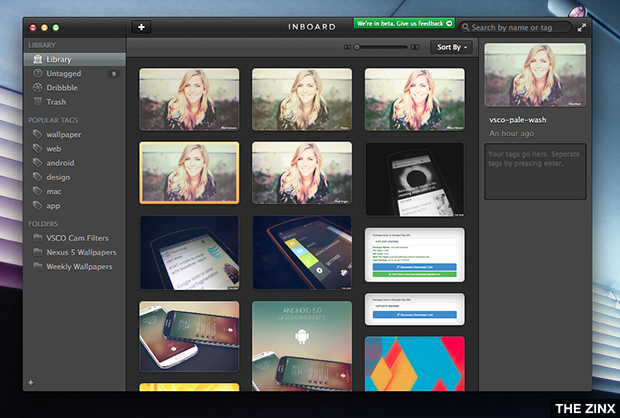
The app not only allows you to manage your screenshots but also gives you the ability to import photos and screenshots from Dribbble. You can enter your username and the app will automatically import all the likes from your Dribbble account. The app is currently in Beta and is free, the stable release will soon be in App Store.